
Personalized In-Store Realtime Communications
to increase customer engagement online and offline

All you need to do is install our SDK in your official app!
Real communication based on behavioral history
1st visit to the store

2st visit to the store

3st visit to the store
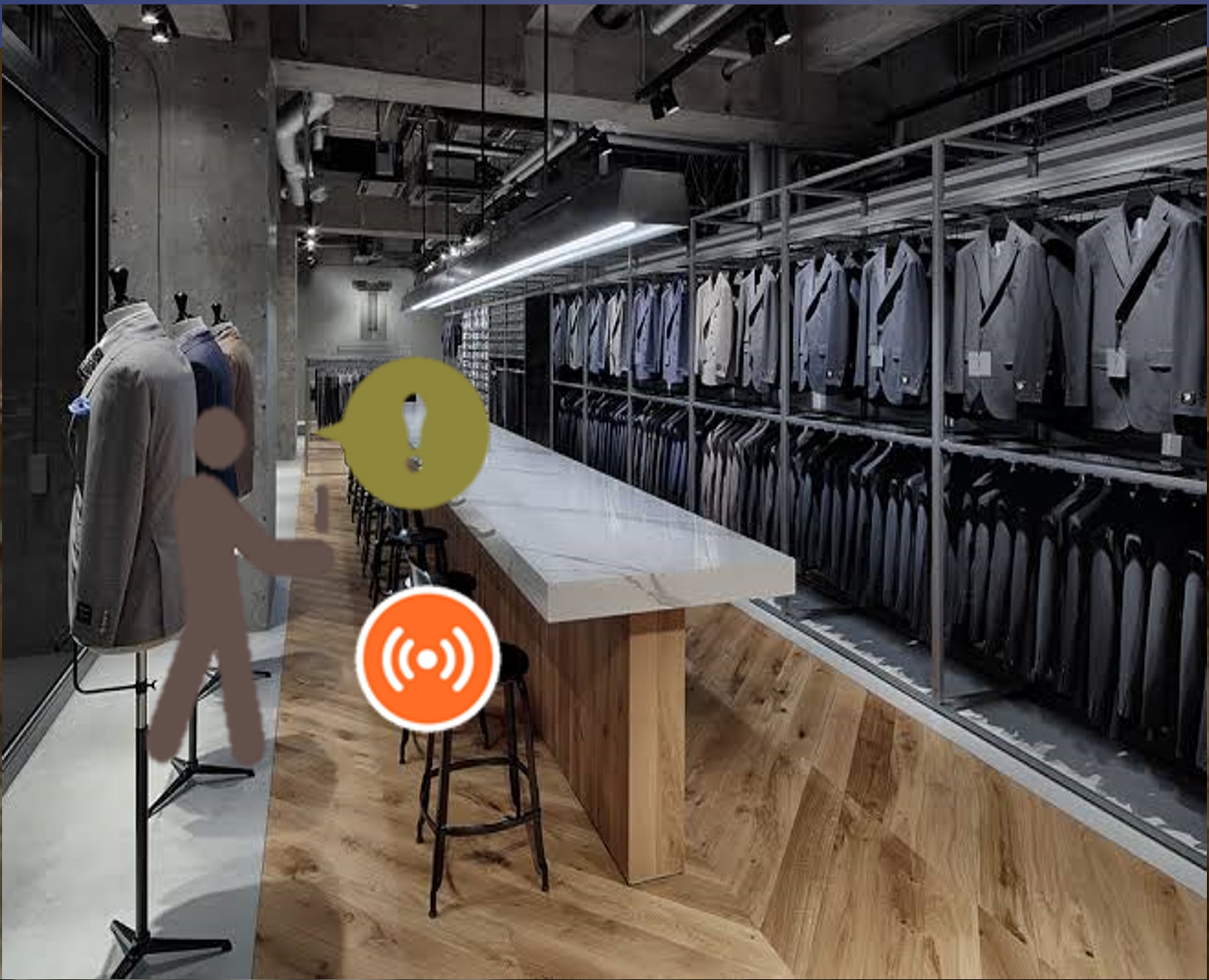



*In addition to store visit history, a variety of message delivery conditions can be specified by combining
customer attributes, stores, and behavioral status
Store360 UX Features
Strong support for app engagement strategies
By just embedding Store360 SDK, retailer can provide superior in-store experience to mobile retail app users while they are in-store with no additional software development effort. When mobile app users enter reatiler store, Bluetooth Beacon located in the store is detected by the SDK to provide variouos in-store services- such as personalized notification message, in-store coupon, and reward stamps. Store360 UX will help retailer increase store visit frequency, dwell time, mobile app use while in store, as well as capturing those valuable first party data.
Store360 UX Beacon

Product Specification
- BluetoothLowEnergy chip: nRF52832
- Firm Ware: Tangerine nearME flxWar
- Power Source : 4 AA alkaline batteries
- Carrier Frequency : 2.4GHz
- Communication Distance : Max. 50m
- Supported Mode : LINE and iBeacon
- Size : 72mm (H) x W x D (18mm)
- Weight : (including batteries) 109.0g
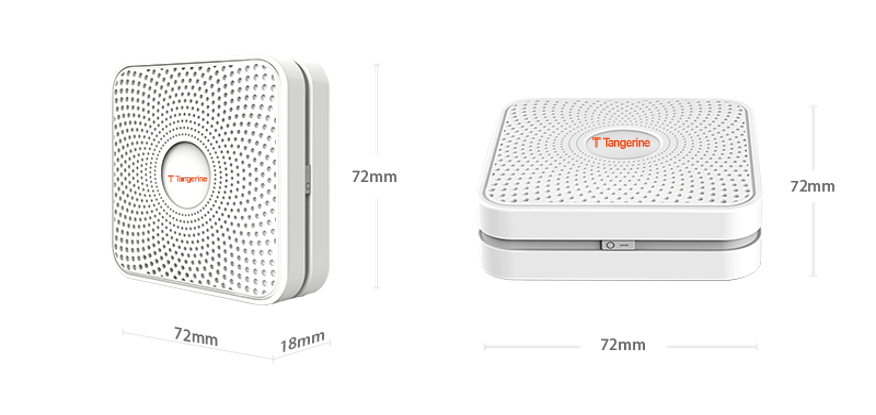
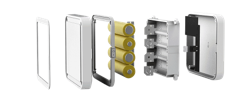
- Certified as Japan's first Google Certified Beacon Partner
- Unique security to prevent unauthorized use
- Latest power-saving design with a battery life of more than 2 years, reducing maintenance costs
System overview of Store360 UX SDK and beacons
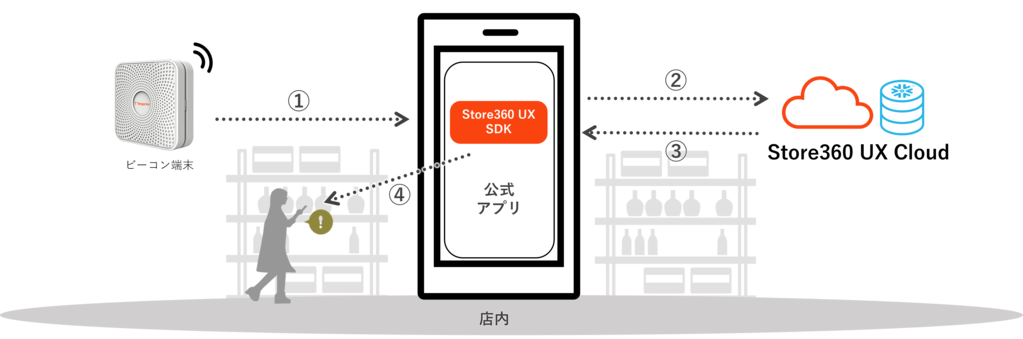
(1) Receive Beacon Signal
Store360 SDK scans & search for retailer's beacon
(2) Notification of beacon reception events
Store360 SDK notifies Store360 Cloud for actions to take.
(3) Determination of action to be taken/return of specified action
Store360 Cloud determines the action to be taken according to the store, campaign, location journey, and other settings. Store360 Cloud determines the action to be taken based on store, campaign, location journey, etc. The action to be taken is sent back to the SD
(4) Action execution
The SDK performs local notification and executes the action directed by the cloud service.
3 Reasons to Choose Store360 UX

Accurate determination of store visits and in-store circulation
Store360 UX has optimized the linkage between IoT sensors, SDK, and the cloud based on many years of in-store implementation experience and R&D, and provides a function for real-time determination of store visits and in-store circulation. Store360 UX provides a function for real-time determination of store visits and in-store movement.

Visualize consumers' offline behavior and implement measures tailored to each individual
Store360 UX will enable you to visualize the actual status of app member visits and in-store app usage, and implement measures that are tailored to each individual consumer. In addition, the measured data can be used to implement the necessary measures to solve problems.

Maximum store visitation measures can be developed with minimal application modification
One of the major challenges in implementing in-store policies with apps is that app modifications are required for each policy, which causes a time lag and prevents a fast PDCA cycle for various policies. If the Store360 UX SDK is installed in a company's app, it will be possible to continuously replace and verify various in-store communication measures without app modifications.


